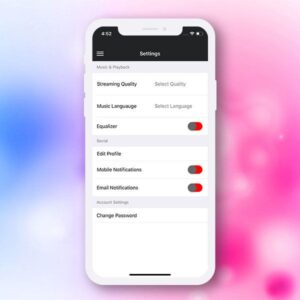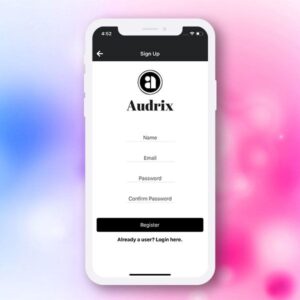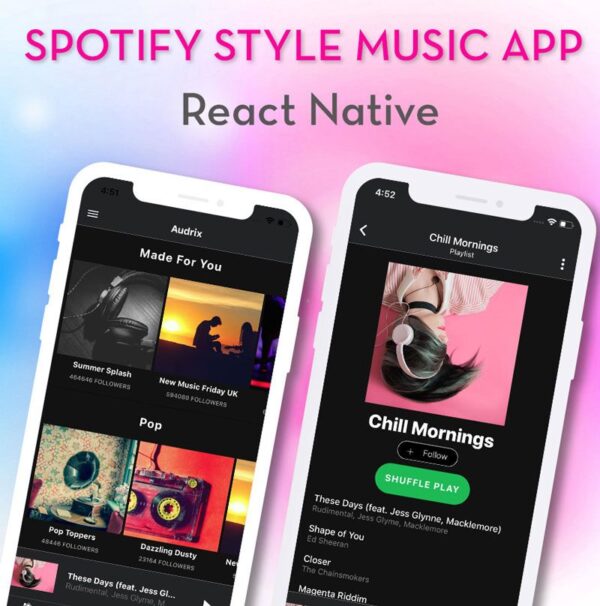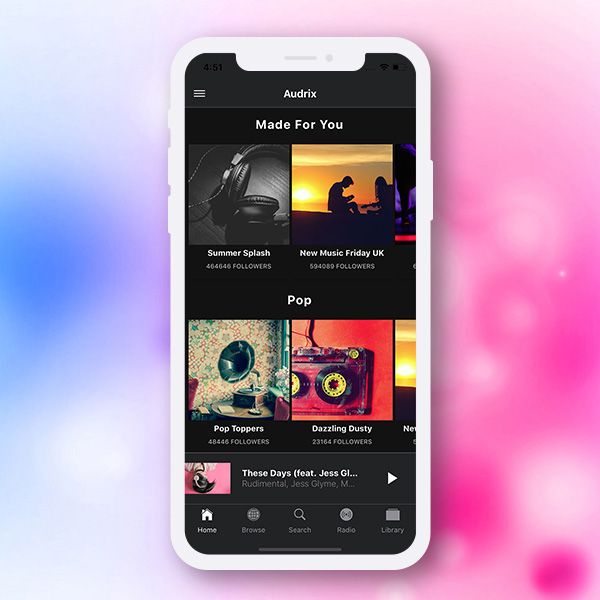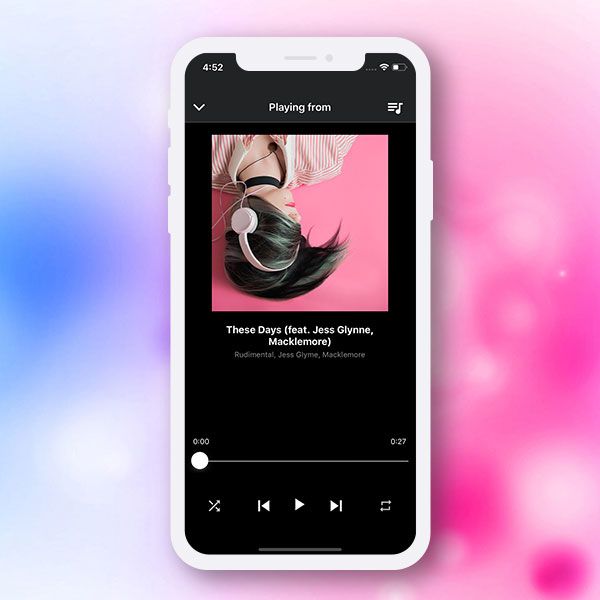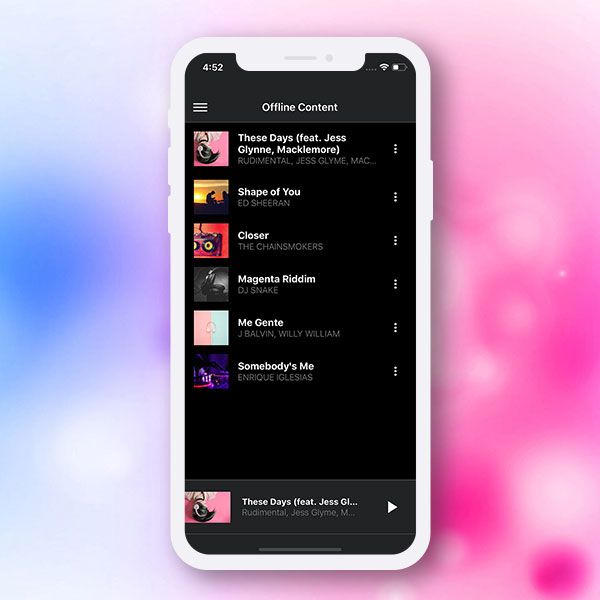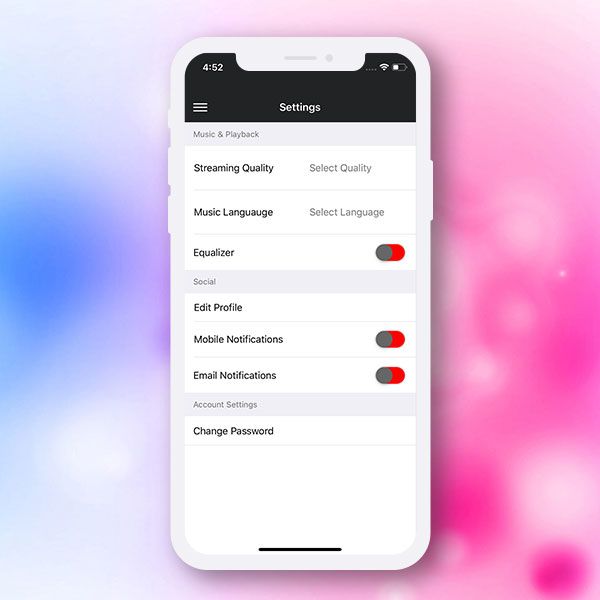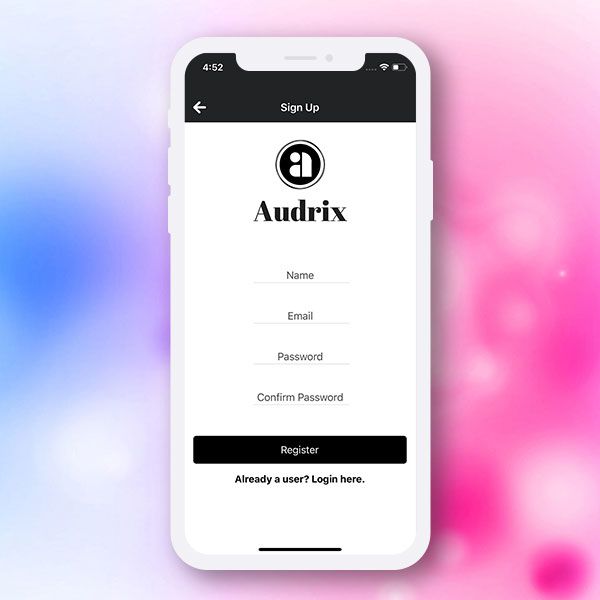Login Flow
Login,Register and Forgot in your apps
- Login
- Signup
- Forgot password
App Landing Flow
App Landing Flow in your app
- Albums arranged in horizontal scrollers
- Browse tab to browse different songs
- Vertical arranged in different categories
- Show thumbnail list with artist / album
Artist Playlist
Artist Playlist in your app
- Artist Page
- Album page with list of songs
- Easy play feature
- Playback page with album art
- Timeline and basic playback buttons
- Similar to Spotify UI
Make Your Own Playlist
Make your Playlist list in your app
- Artist songs list
- Add Songs
- In-playback option to look at playlist
- minimize player
- Randomize, seek ahead
Other Feature
Other features in your app
- Side-menu with Home
- offline content
- Radio tab to check out radio stations
- Settings page with streaming quality