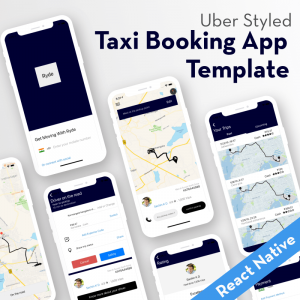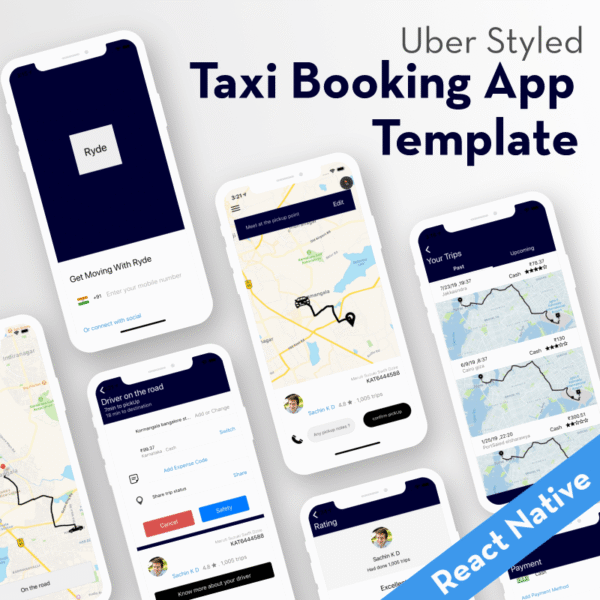Features
Login Flow
- Social Login
- Login
- Enter Password
- OTP
- Don’t have an account



Booking Ride Flow
- Current user Location
- Search Destination & Select Already Visit Place
- Pick Location Conform
- Finding Driver
- Select Category & Book ride



User Details
- Your Trip
- Help
- Payment
- Free Ride
- Setting



Extra
- Details Modal
- End Trip
- Rating & Thank you
- Privacy & Security